Translate

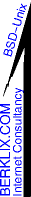
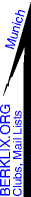
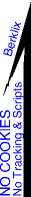







IBU
|
|
How To Delete All Data &/or Scrap Old PCs &
Devices
I was asked if these made sense:
- 2023-01-24 :
getpocket . com / explore / item / how - to - completely -
wipe - all - data - from - your - computer
(Their post originally appeared on Popular Mechanics and was
published December 13, 2020.) My answer below supplements it,
but does Not include text from it, & this is copyright Me, not them.
-
2023-08-12 : A pay to scrap company devicerecyclingscheme.co.uk
Avoid their Entrapment ! Their form mentions no money But
you must agree their terms including:
- Terms 1.2 is garbage legalese off- putting,
discouraging reading further, as not Plain
English
But Skim to ...
- Terms 4: You agree to Pay them to give them your
hardware (containing your data) & they could sell
your hardware !
- Best avoid their legal excretia, their entrapment to
pay amount unspecified on form, & assignment to them
of right to Refurbish & reuse your hardware where
they choose.
Best Erase Data Yourself, Or Scrap It Yourself, Or give it
away To Who _You_ Choose
Index
-
- Short answer for my local friends:
give old machines to me & I'll erase data & use
parts.
Longer answers for public:
- Realise normal Delete of files & directories on
Unix (= BSD, Linux etc) = folders on ( MS = Microsoft)
does not delete data off disc. Not even before MS &
Android brought in Un-delete boxes. Even flushing your
un-delete box won't delete data sectors, it will merely
allocate sector numbers as re-usable (as did MS Del
command & Unix rm command).
- To really remove the data, you need to fill the file
systems completely with other data. You could do that
manually, repeatedly copying loads of bulky junk, &
then some small junk, but it's done more easily by my
free program
testblock (which runs on both Unix & MS, &
free source so you can read & trust it not to be
spyware).
- Some MS File Systems don't allow a file to bigger
than maybe 2G or 4G, so you may need to open an MS DOS
box & run a batch script to create a series of files
to fill the file systems. FreeBSD keeps back a default
10% spare disk from normal users, so either pre-use
`tunefs -m 0` or run testblock as root. MS may similarly
keep back a last so many percent ? Be aware a file system
will not be an exact multiple of a testblock default
block size, so you will need to finish off filling the
remnant with a block size of 512 bytes.
- A factory reset is insufficient, risky, It can't
easily know & may miss where 3rd party programs may
have hidden data. It's safer to over write every sector
on every disk. That then requires next owner/user of PC
to purchase & install their own OS = Operating
System. One can get Free OSs from Linux &
BSD.
-
Making a backup of your MS OS to an external media, to
later recover back after you have completely erased
disk will probably fail as the MS recovery programme
may likely detect a new system & wrongly bleat
copyright theft, aborting. Erasing:
- MS disk format programs are a misnomer, they
merely lay down a new file system structure on the
disk. They do Not format all the sectors.
- Low level disk formatter programs are better. The
best way to completely erase is to boot PC from
external media, ie a cd or USB stick, then on all
disks, run a program that rewrites disk sectors. It
may take hours. Such programs often come on a
downloadable floppy image from disk manufacturers, or
disk controller manufacturers. Occasionally I've seen
disk erase built into a few BIOSes. One can also
disconnect disk & connect to another PC, &
run the erase program from other PC.
- Data on some (perhaps only older?) disks is
recoverable by governments such as spy services &
USA NSA that increase amplification & do radial
offset reads.
- One can cut & remove wires between disk PCB
& spindle: disk is still readable if
re-wired.
- One can hammer & break the disk PCB: The disk
is still readable by using a PCB from another same
disk.
- One can unscrew the aluminium frame of disk
(usually one last screw is under label), & remove
disk(s), & use as shiney decorations: If cleaned
& installed in another same model disk, some data
may be recoverable
- One could also scratch up platters in multiple
places, so less sectors are recoverable
- One could bend/ saw/ melt down / fracture disk
platters to prevent remounting in another drive,
- A short cut for some people would be to unscrew
disk drive from PC, place disk on a concrete floor
with electronics board upward, label downward &
beat it with the corner of a sledge hammer or pick
axe. Would also work for SSD (Solid State Disks)
- It is possible (I've done it) to hide data in
remnant blocks beyond the end of file systems, A
factory reset is unlikely to know to erase that.
- It would be possible, if unlikely, for a program
to hide small data in the unused flash memory in the
end of the BIOS. A Factory reset is extremely
unlikely to erase that.
- Some graphics & other cards have flash-able
CMOS for on card extra BIOS, remnant space could
there be used for hidden data.
-
Remnant un-erased data: can occur in all of:
- file system partitions, in last sectors below
block size of file system
- before first BSD disklabel/bsdlabel as boot
blocks, & similar in MS
- unusually, if hidden between partitions
within a BSD disklabel/bsdlabel, & similar in
MS
- usually at end of last partition up to
beginning of next MBR/fdisk slice, & similar
in MS
- unusually if hidden between MBR /fdisk
slices
- usually after last MBR slice
- loads of spare sectors, up to half the disk
or much more, if disk has had a jumper moved to
run in reduced capacity for compatibility with an
old BIOS/OS (question would then be was any of
your data previously written on there by some
other OS, that is now invisible from your PC now
running in compatibility reduced mode).
- Sectors spared out as bad/ irrecoverable by
eg bad144 on st506, they too can be recovered
& examined, usually only a small burst of
data is unwriteable, the sector spared out, the
rest of the data is still clearly readable. I've
personaly done this. Those supposedly unusable
sectors are invisible to normal users on IDE
& SATA, but I'm pretty sure I could read them
if I tried hard ... I am a
computer consultant

- I have done data recovery. I also wrote a public
free source tool
valid, it does excellent byte recovery from
defective floppy disks, regardless of OS. It actually
runs better on MS DOS than Unix! Though I
don't currently have a .exe for DOS on line. I also
wrote a public free source tool
slice, it does sector recovery from defective
tapes (or files on disk) I don't currently have a
.exe for DOS on line.
- PS: A friend Geoff used to cook
his CDROMs in his microwave oven, it nicely crazed
them, I don't recall getting an answer from him, if
he used a glass of water as well as dummy load to
avoid over stressing the Klystron; He was an
electronics engineer though.
PS: External media
If you keep your personal data on an external USB disk
or stick, then if you need to have a service technician
repair your PC, then the tech. & all his company
colleagues won't have access to your data while the PC
is away. However it will be physically easier to steal
whole drive. & Remember USB sticks are very light,
much lighter than the shiney plastic wrapped cereal bar
I caught a black & white bird (Jay ?) hopping out
of my living room with (fortunately too heavy to fly
with that cereal bar, but it would have easily managed
a shiney USB stick.
Keep your USB stick on a heavy key ring. & If it
travels on your car key ring, leave most of stick
encrypted, just a Read-me file on top with a friends
address in same town, but Not your address inviting
thieves to visit with your front door key ;-)
PS Smart Phones
Some of the above considerations apply to smart phones
too.
PS Inadvertent Export To Web
If you have inadvertently published data on web, do not
simply delete it! (Because it may have been picked up
by public archives such as http://www.archiev.org Way
Back machine & others, which periodically update to
copy your latest version). (This author's page have
been archive copied by several other sites without ever
a contact to me, (& annoyingly some of those
spider/mirrored copies have been many years out of
date)). So Instead replace your private data with
de-fanged deliberately obfuscated/ changed/ corrupted
data in same place, (& maybe of about the same size
?).
-
(For those who have local computer specialist friends like
me: Old tech you could give me or another computer
specialist & I or they could delete your data then use
or scrap hardware.
(One reason specialists can use your old hardware, is that
Free Software is
more efficient & flexible, & less demanding of ever
new hardware than Microsoft.)
How To Scrap Your PC:
- Unscrew disk drives out of PC
- Cut thin wires between disc circuit board &
disc
- Wear goggles
- Place disc on concrete & smash disc drive in with
sledge hammer
- Use a fat nail (maybe a stiff masonry nail0 &
hammer to make a small dent on disc drive, half way
between centre spindle/ rotor/ bearing and end of drive
away from power & data connectors, (cos the
connectors end has more internal steel & magnets to
obstruct drill) then use the pilot dent to centre an
electric drill through drive chassis & maybe through
disc (some discs are glass) , one could put a nail
through disc chassis hole & smash or drill the
disc,
- Dump metals in metal scrap bins at dump (more choice
of bins for different scrap at the local dump, not at
local street tin can collection receptacle.
Above is good enough for general public, but ...
- There's small quantities of gold in a PC etc, one can
do better:
- I fully strip old PCs etc, separate ferrous =
magnetic = steel bits from aluminium bits.
- separate out copper containing cables,
- separate PCBs (printed circuit boards with copper
& gold (I leave them in the elektro container at the
tip, the one with TVs PCs, Stereos etc)
- My Munich tip has lots of different containers
- Tunbridge Wells has quite a few too, certainly for
ferrous, non ferrous, & other electro stuff.
- I wouldn't dream of paying or trusting an outside
company at their choice not mine to either delete my data
off my drives or sell my drives & devices on at their
discretion.
- Companies I know of, if they clear out old devices,
& if they don't trust employees to be skilled to
erase all data, then they pay scrapping companies that
guarantee destruction & do Not no sell on or donate
to 3rd parties.
- Its nice to think of hardware being re-used, but not
going to extent of committing to pay unlisted fees to a
company to take away one's data with hardware that can
access it.
- For a company getting rid of hardware, it may be
safer to pay a freelance on site to erase data under eyes
of owner/ manager, then let owner or specialist select a
known school, charity etc to receive old hardware.
|
|
